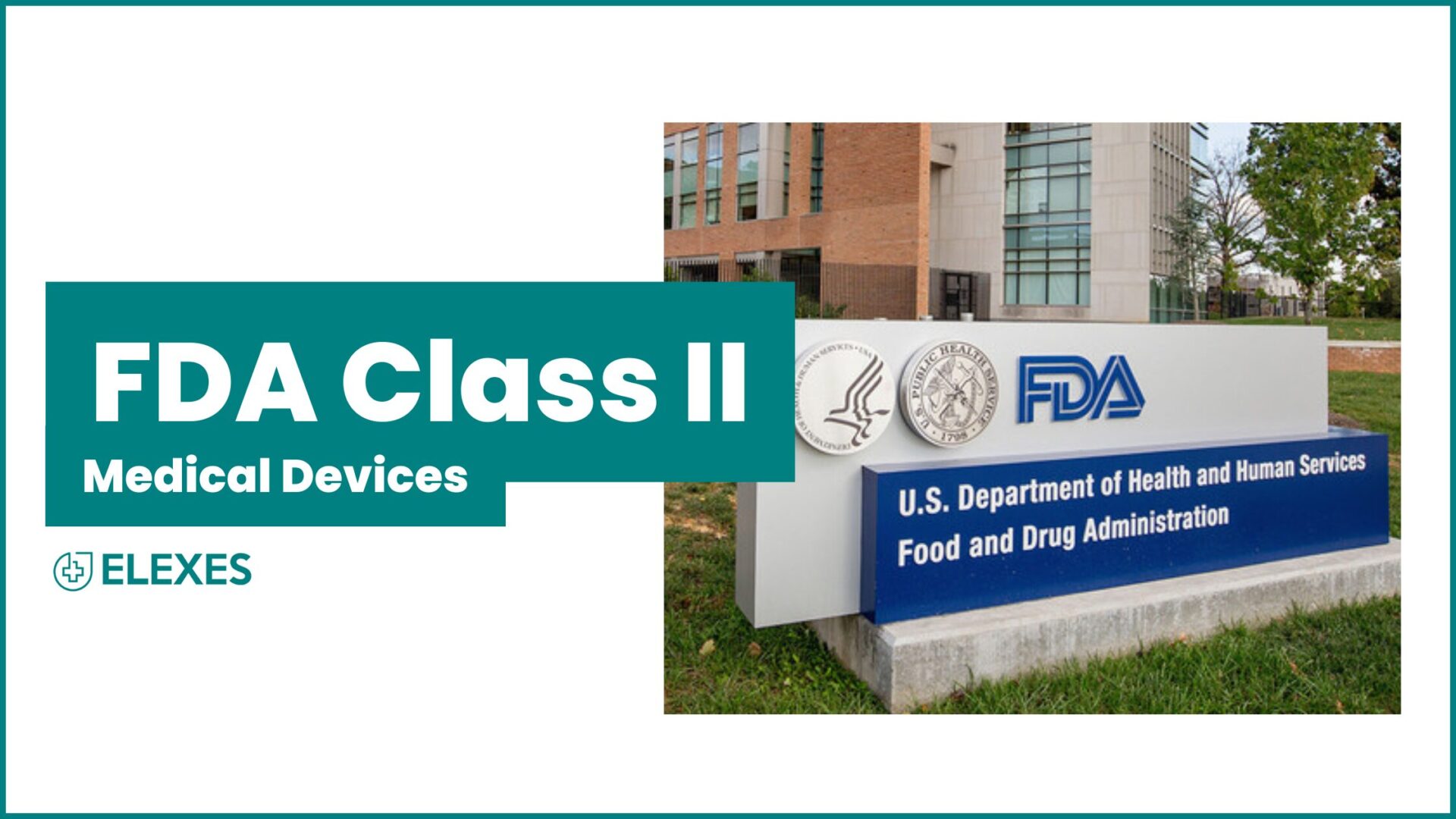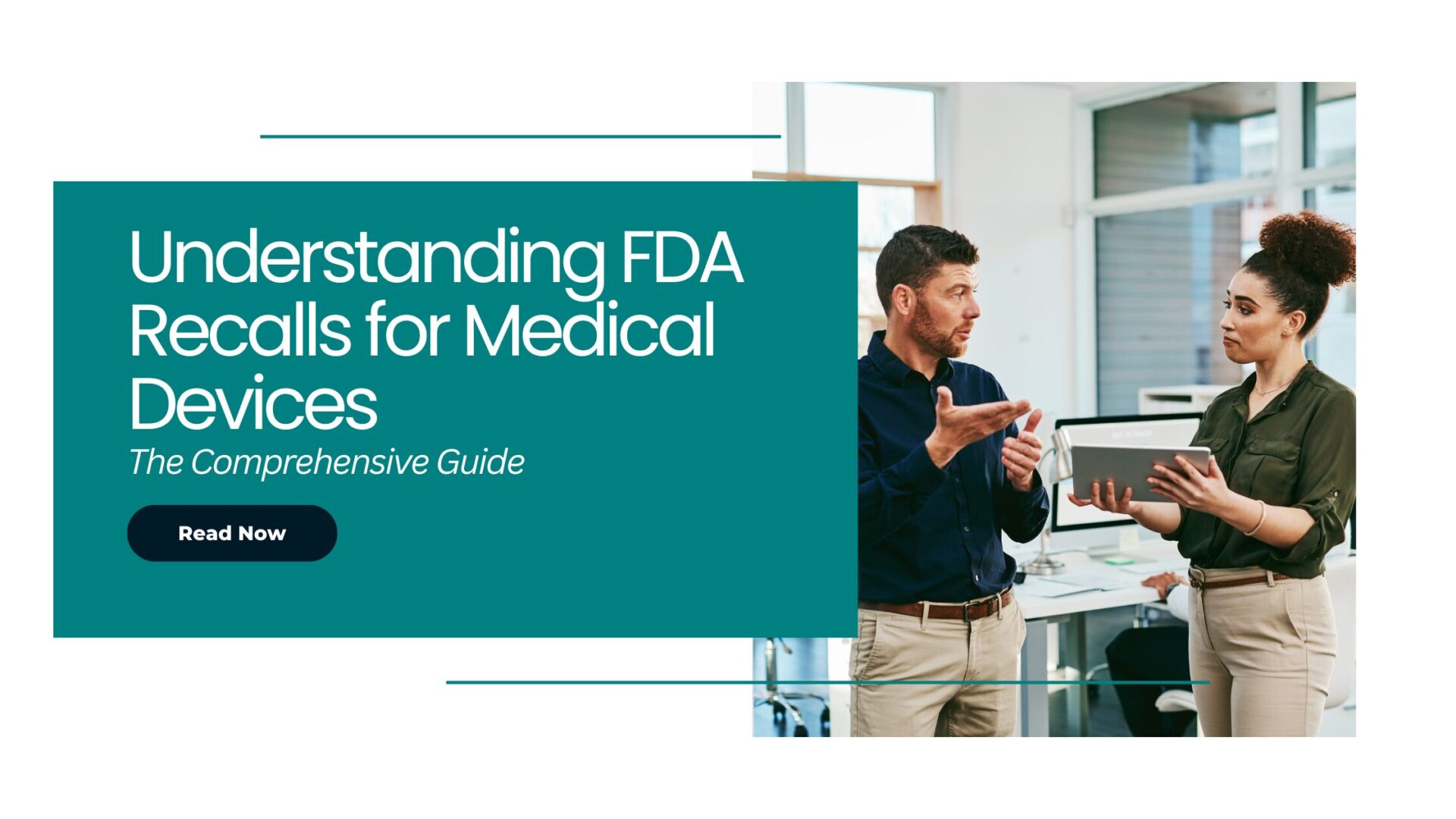Table of Content
⦿ What does the term ‘eCopy’ mean?
⦿ When an eCopy is needed?
⦿ What are the steps for creating an eCopy?
⦿ How to submit an eCopy?
⦿ Do’s and Don’ts of eCopy submission
⦿ Tips to prepare an eCopy
⦿ Most common errors while eCopy submission and their solutions
⦿ What does eCopy Hold mean and how can it be prevented
Bringing a new medical device is an arduous task for all medical device manufacturers, there are many things that they need to take care of and ensure these tasks are done the right way the first time around. eCopy submission and creation is one of the most important tasks, amongst many, and if done correctly it will save a lot of back and forth, time, and money.
The creation of a flawless eCopy plays a pivotal role in the success of medical device approval. As we delve into the realm of FDA requirements and industry best practices, you will gain invaluable insights to streamline your submission process and prepare an e-copy that is accepted in one go.
What does the term 'eCopy' mean?
When seeking marketing approval from the U.S. Food and Drug Administration (FDA) for medical devices, various applications must be submitted to the FDA in an eCopy format.
An eCopy is a digital version of your submission that contains the same content and format as the paper version.
An eCopy allows the FDA to process and review the submission more efficiently, as well as facilitate electronic archiving and retrieval of information.
By using eCopies, the FDA aims to:
⦿ Streamline the review process
⦿ Reduce reliance on paper-based submissions
⦿ Enhance the accessibility and searchability of the information provided
An eCopy enables the FDA reviewers to electronically search, annotate, and navigate through the submitted documents, leading to more efficient evaluation and decision-making processes.
When an eCopy is needed?
You’ll need an eCopy for specific types of FDA submissions of your medical devices or IVDs.
Here's the list:
⦿ 510(k) Submission
If your device is moderate to low-risk and you want to go with a 510(k) submission to get it into the market, an eCopy is your buddy.
⦿ Q-Submissions
When you’re eager to get some FDA feedback on regulatory or technical issues before an official submission, an eCopy is needed.
⦿ Humanitarian Device Exemption (HDE)
Devices for rare diseases (affecting < 8,000 people in the U.S. each year) require an HDE submission via eCopy.
⦿ Premarket Approval (PMA)
High-risk medical devices without a comparable device on the market require an eCopy for your PMA application.
⦿ De Novo Classification Request
If your device is low to moderate risk but doesn’t have a predicate device for a 510(k) filing, then also an eCopy is needed.
⦿ Investigational Device Exemption (IDE)
When you want permission to conduct clinical investigations of your device, certain types of IDE submission require an eCopy.

What are the steps for creating an eCopy?
To facilitate the submission of an eCopy to the FDA, you should adhere to these general steps:
Step 1: Review FDA’s eCopy Guidance
Familiarize yourself with the FDA’s requirements on eCopy submissions. The FDA provides detailed instructions on the format, file structure, and technical specifications for creating and submitting an eCopy.
Step 2: Create the Electronic Files
Convert your submission documents into electronic files. Most commonly, PDF format is used for eCopies. Ensure that the digital files accurately represent the content and format of the original paper documents.
Step 3: Check File Compatibility
Verify that your digital files comply with the FDA’s technical specifications. Ensure that the PDF files are compatible with the PDF version specified by the FDA and that they meet all specific requirements regarding encryption, fonts, bookmarks, etc.
Step 4: Organize the eCopy
Follow the FDA’s eCopy guidance to organize and structure the eCopy. This typically involves creating a main document file and organizing the supporting documents in a specific order or sequence using appropriate numbering and naming conventions.
Step 5: Include relevant reference links
Appropriate reference links must be included to make it easier for the FDA to navigate through the submission. Bookmarks help the FDA reviewers quickly locate specific sections or documents within the submission.
Step 6: Test the eCopy
Perform thorough testing of the eCopy to ensure its integrity and functionality. Verify that all the documents, bookmarks, hyperlinks, and embedded content (if applicable) work as intended. Test the eCopy via the FDA eCopy validation tool to ensure compatibility.
Step 7: Compile Metadata and Submission Information
Include necessary metadata and submission information, such as cover letters, transmittal forms, or submission identifiers, as required by the FDA.
Step 8: Create Submission Media
Prepare the submission media, which is the physical storage media (e.g., CD, DVD, USB drive) containing the eCopy files. Ensure that the media is properly labelled with the submission information.
Step 9: Submit the eCopy
Follow the FDA’s specific instructions for submitting the eCopy. This may involve mailing the submission media along with any required forms or utilizing an electronic submission portal, depending on the FDA’s requirements, as applicable to your device and submission type.
How to Submit an eCopy? (eCopy Submission Process)
An eCopy can be submitted either electronically or via physical media. The specific method of submission may vary depending on the FDA’s requirements and the type of submission. Here’s how Elexes has helped companies submit an eCopy:
Method 1: Electronic Submission:
CDRH’s Customer Collaboration Portal (CDRH’s CCP): Create an account, upload your eCopy files, and complete any required forms or metadata. CCP is applicable for Pre-Submissions and 510(k)s.
From October 1, 2023, all the 510(k) submissions until exempted should be submitted using Electronic Submission Template And Resource (eStar) template.
Method 2: Physical Media Submission:
Step 1: Create Submission Media
If you are submitting your eCopy via physical media ensure to label it appropriately, including the submission type, your name, and contact details.
Step 2: Complete Submission Forms
If there are any submission forms or cover letters required by the FDA, include them in the submission package along with the physical media.
Step 3: Mailing
Mail the submission package to the Document Control Centre of the FDA, unless designated otherwise. Use a reliable courier service and obtain tracking information to ensure safe and timely delivery.
Do’s and Don’ts of Submitting an eCopy
Do’s:
⦿ Make sure your eCopy complies with the FDA’s requirements
⦿ Double-check that all required documents are included
⦿ Follow the designated submission method specified by the FDA
⦿ Maintain open lines of communication with the FDA, if needed, to address any questions or additional information
⦿ Use compatible media while sending submissions physically
⦿ Run a virus scan on the electronic files before burning them to the media
⦿ Enclose a transmittal cover letter along with the eCopy, outlining the submission’s purpose and providing any particular instructions or concerns regarding the eCopy
⦿ Use a reliable and trackable mailing service when sending the eCopy to the FDA
Dont’s:
⦿ Neglecting the technical standards provided as expected by the FDA
⦿ Submitting incomplete or missing documents
⦿ Dumping eCopy with a larger file size
⦿ Assuming the eCopy is error-free, and not proof-reading or validating the content for accuracy
⦿ Deviating from the specified submission method without prior authorization from the FDA
⦿ Neglecting to keep a copy of the eCopy submission for future reference or potential questions
⦿ Waiting until the eleventh hour to prepare your eCopy
⦿ Forgetting to include a transmittal Cover Letter with your eCopy
⦿ Using unauthorized or unreliable providers leads to submission errors
Tips to Prepare an eCopy
⦿ Be thorough and understand the FDA instructions
⦿ Understand the importance of eCopy and its scope, which would be a great help in paying attention to details to ensure the eCopy closely resembles the paper version
⦿ Familiarize yourself with the technical standards of eCopy, which includes, understanding the following:
● The format of the files
● Which file format should be placed in which folder
● Fonts and symbols that are accepted
● Defined numbering and naming conventions
● The submission identifiers in headers, footers, and other elements
⦿ Become a pro at using FDA’s eCopy validation tool and eSubmitter software
⦿ Compress the eCopy’s file size to make it more manageable and easier to transmit. Use appropriate compression techniques without sacrificing readability
⦿ Before you give approval and send the eCopy to the FDA, carefully proofread all documents for errors, inconsistencies, or typos
⦿ Keep a backup of your eCopy files to ensure they are not lost in case of data corruption or other unforeseen issues
Most Common Errors while eCopy submission and its Solutions
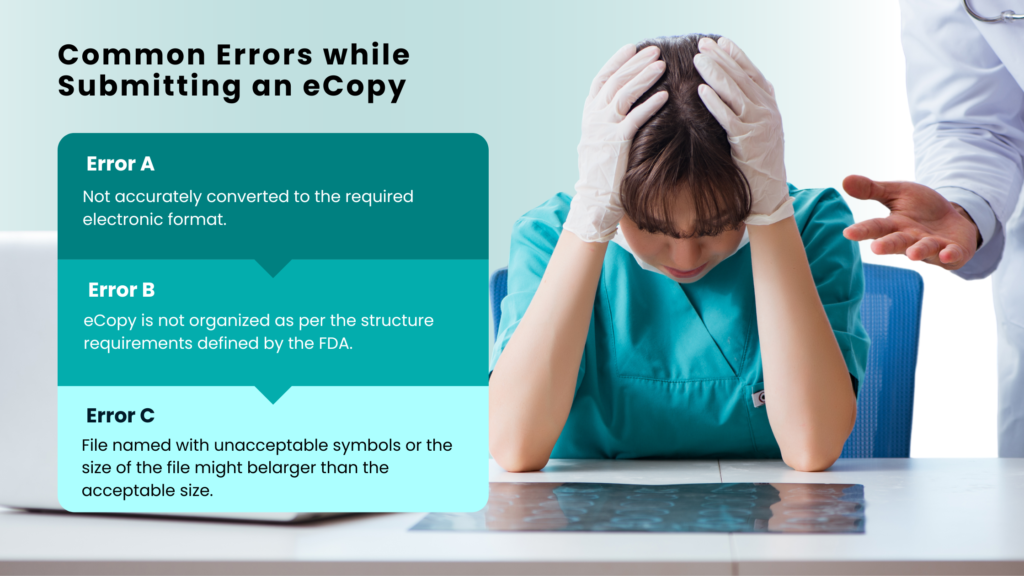
Error A: Files not properly converted.
Cause of the error: Files are not accurately converted to the required electronic format, leading to issues with formatting.
Solution: Make sure the files are in PDF format. And of course, you should share your statistical data or high-resolution images separately. Such Non-PDF files should be zipped and should be placed in appropriate folders, for instance, “MISC FILES” or “STATISTICAL DATA” folders.
Error B: Incorrect file organization and improper numbering.
Cause of the error: eCopy is not organized as per the structure requirements defined by the FDA.
Solution: In the case of volume-based submission, volumes (which are nothing but individual folders) should be numbered sequentially. Eg: VOL_001_Administrative Details, VOL_002_Main Submission, and so on.
Error C: Non-compliance with technical specifications.
Cause of the error: There can be numerous reasons for this error. The attachments would have been named using unacceptable symbols or the individual file size would have been larger than acceptable level or the PDF files are not in the latest version of Adobe Acrobat.
Solution: Ensure the size of the individual attachment is larger than 50 MB. Avoid using symbols that are not accepted by the eCopy such as Colon (:), Asterisk (*), question mark (?); etc. Use Adobe Acrobat 11 version or less than that.
What does 'eCopy hold' Mean, and How can it be Prevented?
An eCopy Hold is when the FDA puts the brakes on reviewing your submission due to issues in the digital sidekick (eCopy) of your submission.
Cause of eCopy Holds: The causes are basic errors that we were talking about earlier, ranging from pesky file formats to not using the required technical specifications.
How to avoid an eCopy Hold: You just have to diligently follow the eCopy requirements, format, do’s, and don’ts, and you will be fine. These are your secret weapon.
Keep in mind, though, that regulations and requirements can change over time. So, before you hit that “send” button, make sure you check the latest guidelines and requirements or reach out to us, as we do several of these on a regular basis. You don’t want to miss any updates and risk delaying your exciting medical device’s journey to the market.
Conclusion
Using an eCopy for FDA submissions makes life easier for both you and the FDA. It speeds up the review process, cuts down on paper waste, and helps the reviewers find the information they need without getting buried in piles of paper.
At Elexes, we understand that navigating the world of FDA submissions can be tricky. That’s why we offer specialized services to make your eCopy submission less challenging.
Got questions? We’re just a call or email away. No question is silly, we can be your trusted FDA co-pilots.